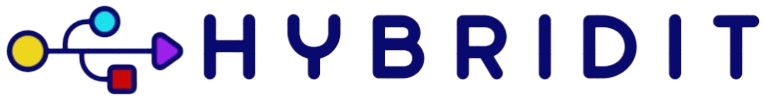Understanding the Challenge of Large Video File Uploads
In today’s digital landscape, video content has become the cornerstone of communication, entertainment, and business operations. From content creators producing 4K footage to businesses conducting virtual meetings, the need to store and share large video files has skyrocketed. However, uploading these massive files to cloud storage presents unique challenges that require strategic approaches and technical know-how.
Large video files, often ranging from several gigabytes to hundreds of gigabytes, can overwhelm traditional upload methods. Factors such as internet connection speed, file compression, storage platform limitations, and upload timeouts can significantly impact the success of your file transfer. Understanding these challenges is the first step toward developing an effective upload strategy.
Choosing the Right Cloud Storage Platform
The foundation of successful large video file uploads begins with selecting an appropriate cloud storage service. Different platforms offer varying capabilities, storage limits, and upload mechanisms that can dramatically affect your experience.
Popular Cloud Storage Options
- Google Drive: Offers 15GB of free storage with paid plans up to 30TB. Supports files up to 5TB in size and provides robust sharing capabilities.
- Dropbox: Known for its reliable sync technology and supports files up to 50GB via web upload, with larger files possible through desktop applications.
- Microsoft OneDrive: Integrates seamlessly with Microsoft Office suite and supports files up to 250GB with proper configuration.
- Amazon S3: Professional-grade storage with virtually unlimited capacity and advanced features for large-scale operations.
- iCloud: Ideal for Apple ecosystem users with automatic integration across devices.
When evaluating platforms, consider factors such as storage capacity, upload speed optimization, file size limits, sharing capabilities, and cost-effectiveness for your specific needs.
Pre-Upload Optimization Strategies
Before initiating the upload process, several optimization techniques can significantly improve your success rate and reduce transfer times.
Video Compression and Format Selection
Compressing your video files without sacrificing quality is crucial for efficient cloud uploads. Modern compression algorithms can reduce file sizes by 50-80% while maintaining acceptable quality levels.
- H.264 codec: Offers excellent compression ratios and universal compatibility across platforms and devices.
- H.265 (HEVC): Provides superior compression compared to H.264, reducing file sizes by up to 50% while maintaining the same quality.
- VP9: Google’s open-source codec that delivers efficient compression for web-based applications.
Consider using professional video editing software or dedicated compression tools to optimize your files before upload. Tools like HandBrake, Adobe Media Encoder, or FFmpeg offer extensive customization options for balancing file size and quality.
File Segmentation and Chunked Uploads
Many cloud platforms support chunked or segmented uploads, which break large files into smaller pieces for more reliable transmission. This approach offers several advantages:
- Improved reliability with automatic retry mechanisms for failed chunks
- Ability to pause and resume uploads without starting over
- Better handling of network interruptions
- Parallel upload capabilities for faster transfer speeds
Network Optimization for Large Uploads
Your internet connection plays a pivotal role in the success of large video file uploads. Implementing network optimization strategies can dramatically improve upload performance.
Bandwidth Management
Ensure your upload process has adequate bandwidth allocation by temporarily limiting other internet activities. Close unnecessary applications, pause automatic updates, and consider scheduling uploads during off-peak hours when network congestion is minimal.
Wired vs. Wireless Connections
Whenever possible, use a wired Ethernet connection instead of Wi-Fi for large file uploads. Wired connections typically provide more stable and faster upload speeds, reducing the likelihood of interruptions during the transfer process.
Upload Scheduling
Consider the timing of your uploads carefully. Internet service providers often experience peak usage during evening hours, which can slow down upload speeds. Early morning or late-night uploads frequently achieve better performance.
Step-by-Step Upload Process
Following a systematic approach ensures successful large video file uploads while minimizing potential issues.
Preparation Phase
- Verify your internet connection stability and speed using online testing tools
- Ensure sufficient cloud storage space for your files
- Create organized folder structures in your cloud storage
- Prepare backup plans in case of upload failures
Upload Execution
- Choose the appropriate upload method (web browser, desktop application, or mobile app)
- Configure upload settings for optimal performance
- Monitor the upload progress and be prepared to address any interruptions
- Verify file integrity after successful upload completion
Advanced Upload Techniques
For users dealing with extremely large files or frequent uploads, advanced techniques can provide significant improvements in efficiency and reliability.
Command-Line Tools and APIs
Many cloud storage providers offer command-line interfaces and APIs that provide more control over the upload process. These tools often include features such as:
- Automatic retry mechanisms
- Progress monitoring and logging
- Bandwidth throttling options
- Batch upload capabilities
Third-Party Upload Accelerators
Specialized software solutions can optimize upload performance through techniques such as:
- Multi-connection uploads
- Intelligent routing algorithms
- Compression during transfer
- Error correction and recovery
Troubleshooting Common Upload Issues
Even with careful preparation, large video file uploads can encounter various obstacles. Understanding common issues and their solutions can save significant time and frustration.
Timeout Errors
Upload timeouts often occur with extremely large files or slow connections. Solutions include:
- Using desktop applications instead of web browsers
- Enabling chunked upload features
- Splitting large files into smaller segments
- Upgrading to faster internet connections
Insufficient Storage Space
Ensure adequate storage space before beginning uploads. Consider:
- Purchasing additional storage if needed
- Cleaning up unnecessary files from your cloud storage
- Using multiple cloud platforms to distribute storage load
Security and Privacy Considerations
When uploading sensitive video content to cloud platforms, security should be a primary concern. Implement appropriate measures to protect your data:
- Enable two-factor authentication on your cloud accounts
- Use strong, unique passwords for cloud storage services
- Consider encrypting sensitive videos before upload
- Review and understand the privacy policies of your chosen platform
- Implement access controls and sharing restrictions as needed
Cost Optimization Strategies
Large video files can quickly consume cloud storage quotas and increase costs. Implement cost-effective strategies:
- Compare pricing across different cloud providers
- Take advantage of long-term storage discounts
- Implement automated deletion policies for temporary files
- Consider hybrid storage solutions combining local and cloud storage
- Monitor usage regularly to avoid unexpected charges
Future-Proofing Your Video Storage Strategy
As video quality continues to improve and file sizes grow larger, developing a scalable storage strategy becomes increasingly important. Consider emerging technologies such as:
- Edge computing solutions for faster uploads
- AI-powered compression algorithms
- 5G networks enabling faster mobile uploads
- Blockchain-based decentralized storage options
Conclusion
Successfully uploading large video files to the cloud requires a combination of proper planning, technical optimization, and strategic platform selection. By understanding the challenges involved and implementing the strategies outlined in this guide, you can ensure reliable, efficient transfers of even the largest video files. Remember that technology continues to evolve, and staying informed about new developments in cloud storage and video compression will help you maintain an effective workflow for years to come.
Whether you’re a content creator, business professional, or casual user, mastering the art of large video file uploads will save you time, reduce frustration, and ensure your valuable content is safely stored and easily accessible when needed. Take the time to experiment with different approaches and find the combination of techniques that works best for your specific requirements and technical environment.